(Disclosure: Some of the links below may be affiliate links) I have been using Interactive Brokers (IB) for several years. It took me a while to get used to this broker. However, I am now able to do all the operations I need easily. I will show you exactly how to buy an ETF from start to finish on IB, the easy way! I have been contacted a few times by readers that were having a hard time starting with Interactive Brokers. This is indeed a little complicated at first, but it becomes very easy after you do it once. If you follow this guide, you will be able to buy ETFs from IB without any issue! In this guide, you will see how you can buy an ETF directly from the account management interface. And we are also going to see how to deposit money on your account from this interface and even
Topics:
Mr. The Poor Swiss considers the following as important: Investing
This could be interesting, too:
Lance Roberts writes CAPE-5: A Different Measure Of Valuation
Lance Roberts writes CAPE-5: A Different Measure Of Valuation
Lance Roberts writes Estimates By Analysts Have Gone Parabolic
Lance Roberts writes The Impact Of Tariffs Is Not As Bearish As Predicted
(Disclosure: Some of the links below may be affiliate links)
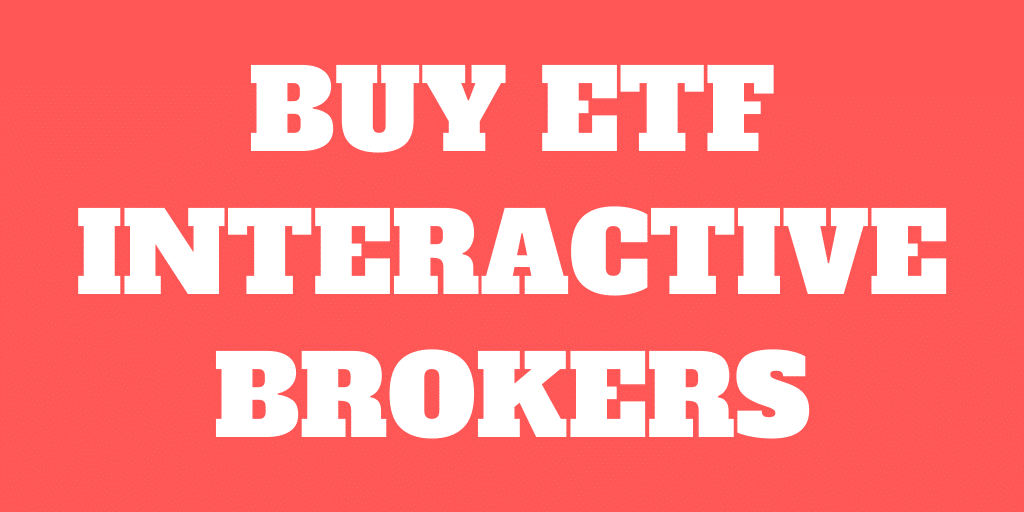
I have been using Interactive Brokers (IB) for several years. It took me a while to get used to this broker. However, I am now able to do all the operations I need easily. I will show you exactly how to buy an ETF from start to finish on IB, the easy way!
I have been contacted a few times by readers that were having a hard time starting with Interactive Brokers. This is indeed a little complicated at first, but it becomes very easy after you do it once. If you follow this guide, you will be able to buy ETFs from IB without any issue!
In this guide, you will see how you can buy an ETF directly from the account management interface. And we are also going to see how to deposit money on your account from this interface and even how to convert currencies if necessary. So, we will cover all the steps to make your first investment with Interactive Brokers!
By the end of the guide, you will know exactly how to buy ETFs on IB!
Interactive Brokers Interfaces
Interactive Brokers is an outstanding broker, with extremely affordable fees! Trade U.S. security for as little as 0.5 USD!
Interactive Brokers has several different user interfaces:
- Account Management
- Web Trader
- IBKR Mobile
- Trading Workstation (TWS)
In this guide, you will see how to buy an ETF from the Account Management interface. This is the simplest of all the interfaces. And this interface has all the features you need to buy your first ETF from Interactive Brokers. If you want to learn more, I have a guide on the different IB interfaces. But do not worry, you really only need one!
This guide will go over how to buy the VOO (Vanguard S&P 500) ETF from the Account Management interface. Even though my example will focus on the VOO ETF, the process is the same for any ETF. For instance, every month, I follow the same steps to buy into VT, my favorite ETF, and the same steps to buy my Swiss ETF.
I will guide you through all the steps. The process starts with transferring the money to IB, converting it to USD, and finally buying the ETF. Of course, if your base currency is USD, you do not need step 2. And if your account is already funded, you do not need the first step either.
I am going to assume that you already have an Interactive Brokers account. If you do not have one yet, you can read my guide on how to open an Interactive Brokers account. And then, you can come back once you have created your account!
Account Management Interface
The Account Management interface is the default interface of Interactive Brokers. This interface allows you to do everything you need:
- You can visualize your portfolio and see your investing performance.
- You can do basic trading. However, some of the advanced options for trading are not available from this interface (but we do not need them anyway).
- You can request a transfer of funds.
- You can generate reports of your activity or results.
This interface is good for most tasks. This is the only interface I am using for trading with Interactive Brokers. You should not fall into the trap of using a more complicated interface to do simple tasks.
To open this interface, you can go to the Interactive Brokers website. From there, you can click on the red Log In button.
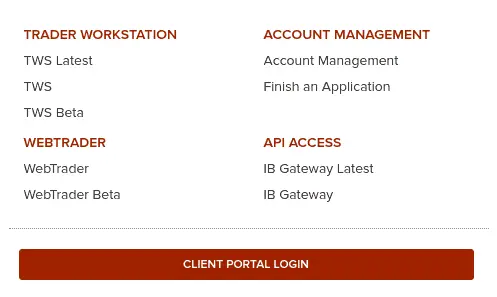
To access Account Management, you can either go to the Client Portal Login or use the Account Management link. They both do the same thing. You will need to enter your account name and password. And you will also need to use your phone for two-factor authentication.
Transferring money from Account Management
If you do not have enough money to make the trade you want, you will first have to fund your account. As an example, let’s say you want to transfer 5000 CHF to your IB account.
There are two steps in this process:
- First, create a new deposit method.
- Then, declare an incoming transfer from a deposit method.
The first step is only necessary if you never made a transfer from this source. If you already did it, you can skip it. Let’s see how to do both of the steps.
1. Create a new deposit method
On Interactive Brokers, you need to declare first the source of the transfer. It is only necessary to do this once for each source. You can have many sources in many different currencies. It does not have to be in the same currency as your account currency. This is extremely convenient if you want to fund your account from different sources.
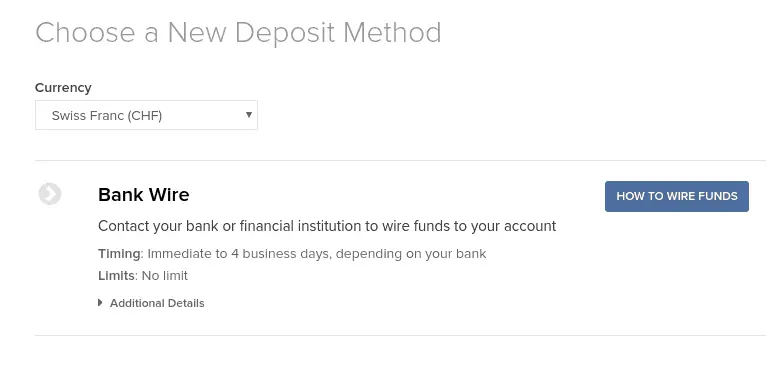
You can to Menu > Transfer & Pay > Transfer Funds to access this view. If you want to declare a new source, you can click on How to wire Funds. Then, you will have to fill in some information about this deposit method.
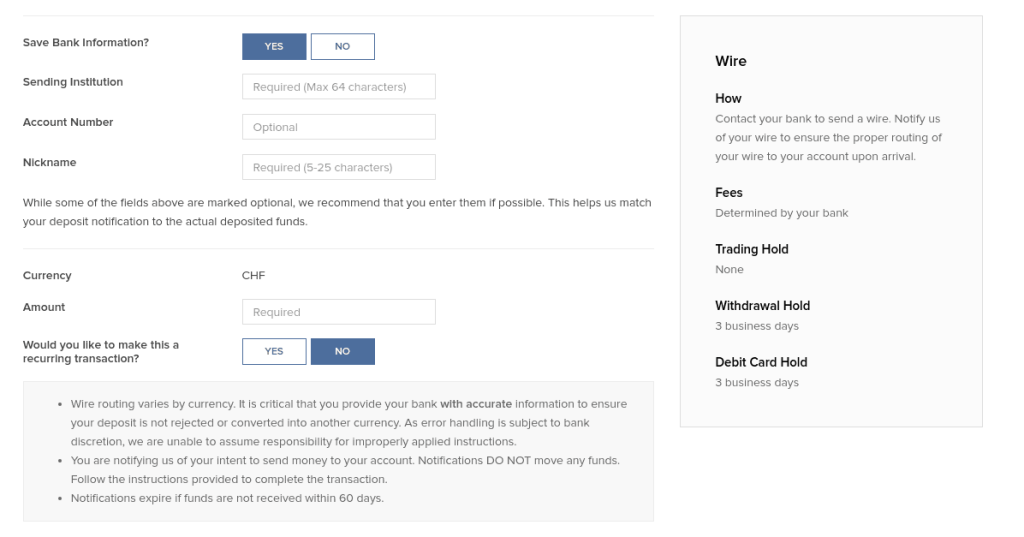
Make sure to double-check all the information. IB will use this information to associate the incoming funds to your account. If something does not match, the fund transfer may be delayed.
2. Declare new wire transfer
Once you have created your deposit method, you will need to declare a new transfer from this method. You will have to do that every time you do a transfer.

Go back to the Transfer Funds view and select one of the deposit methods. You should have one of them for each bank account from which you plan to send money to IB.
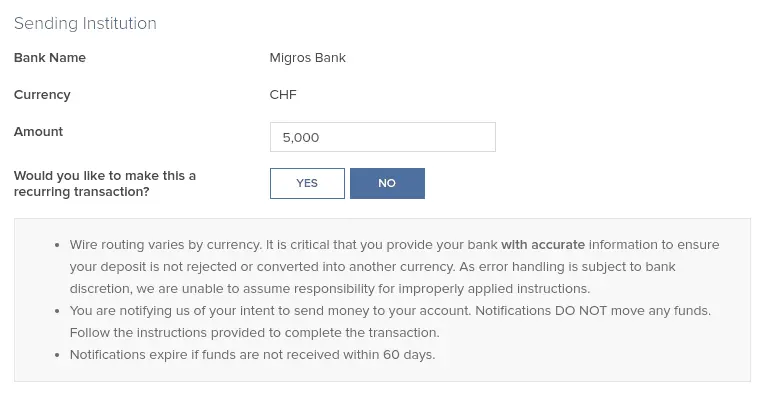
Once you have set the correct amount you intend to transfer (5’000 CHF in my example), you can continue, and Interactive Brokers will give you all the information for the bank transfer.
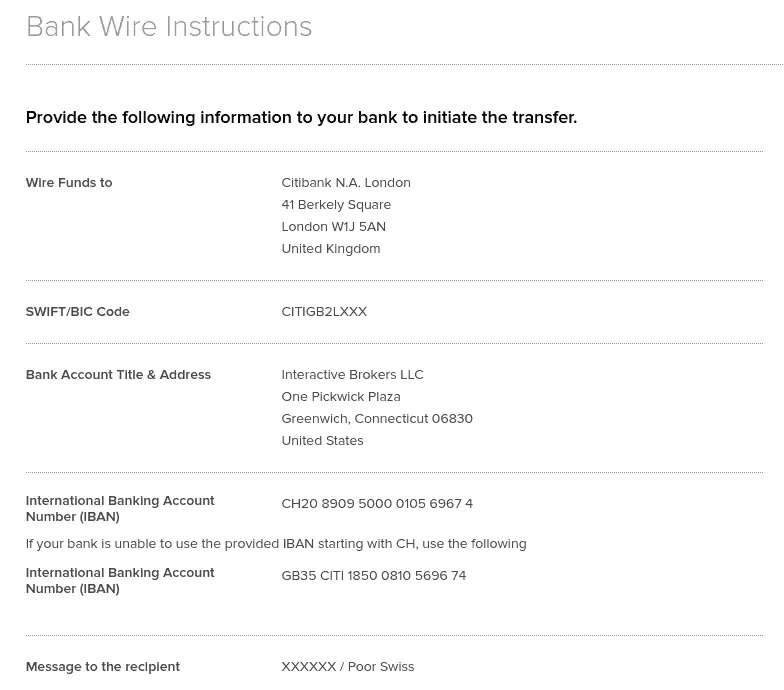
This view should give you all the necessary information to perform the wire transfer from your bank. Be careful about setting the correct message to the recipient. This message should contain your account number and your name. This information is what Interactive Brokers will use to identify the transfer as going to your account. If you do not use the proper information, it may take a while for the transfer to be processed and returned to your bank account.
You can then initiate the transfer from your bank. If you transfer CHF, make sure to use the CH IBAN (IB should present it by default). That way, the transfer will be entirely free. Once the transfer is initiated, it may take a few days to reach IB. But, generally, it is quite fast. As soon as my bank executes the transfer, I usually see the money on my IB account the same day.
Note that you may be assigned another IBAN (from Credit Suisse) to wire money to your account depending on when you created your account. This is also a CH IBAN to which you can transfer without any fees. In this case, just follow the instructions given to you by IB.
Convert currency from Account Management
If you plan to buy an ETF that is not in your base currency, you will first have to buy this currency. It is very simple to do so from the account management interface.
You can go into the menu and click on Convert Currency.
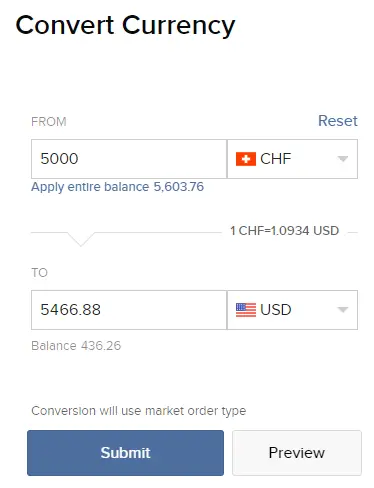
In this view, you can simply choose which currency you want to convert and into which currency. Next, enter the amount you want to convert, and then click Submit. Interactive Brokers will then generate an order for you on the forex market. And once this order is executed (generally instantly), you will get your USD.
If you want a little more control, there is another way to convert currency. You can buy currency like you buy shares (see next section). For instance, you can buy shares of USD.CHF, which means buying some USD with some CHF. If you want to buy USD with EUR, you can look for USD.EUR. If you want to buy EUR with USD, you can trade for EUR.USD. You get the idea! This will give you a little more options. But in most cases, the simple conversion will work nicely. I only use the default currency conversion method since it is simpler and saves me time.
Buy an ETF from Account Management
Once you have enough cash in the correct currency, you can now buy some shares of the VOO ETF (or any other ETF). You can use the search function from the top right of the interface.
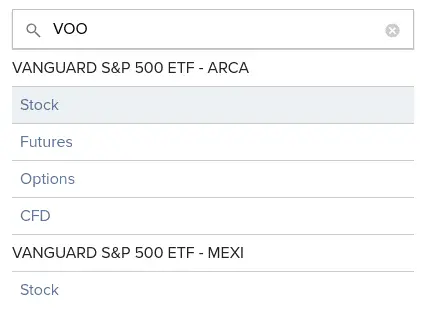
You can type VOO or the name of any other ETF you wish to buy shares from and type Enter. Interactive Brokers will probably propose several options (Stock, Futures, Options, and Contracts For Difference (CFD)). ETFs are listed as Stock. And sometimes, you will also see several exchanges. Here, we want the Stock on the ARCA exchange.
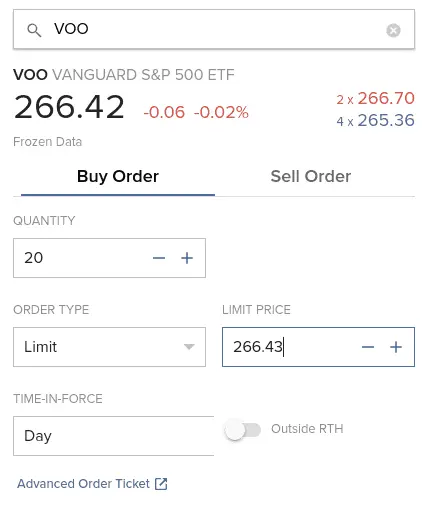
If all these values confuse you, do not worry! Here is what they mean:
- 266.42 is the current market price.
- -0.06 is the last change of the market price in absolute value.
- -0.02% is the last change of the market price in percent.
- In red, you will find the ask volume and the ask price (266.70)
- In blue, you will find the bid volume and the bid price (265.36)
And the fact that it is written Frozen Data is because I did not pay to get real-time data for this particular market. Or it could also mean that I am trading out of hours. If you are a simple passive investor like me, you only need to worry about the current price. You can ignore all the other information.
Then, you can set the amount you want as well as the Limit price. Since it is a trade, you can use several order types: Market, Limit, Stop, and Stop Limit. If you are trading with a popular ETF, you can simply use a Market order. The execution on IB is good enough that you will not have issues with market orders. Otherwise, you can use Limit Orders. You can set the Limit price based on the current data. But be careful about not trying to optimize too much.
Personally, I only use Market Orders. They are simple and not nearly as inefficient as some people think.
You can also set the duration of the order. Either the order is valid only today, or it is Good Till Cancel (GTC). If you want to learn more about these options, I wrote an entire article about stock market order types.
I would advise you to use the Preview option to make sure this is what you want.

This view will give you all the information you want about the order. You need to pay special attention to the amount and the commission. Here, for instance, I would have paid 5328.60 USD for the purchase of 20 shares, and I would have only paid fees between 0.31 and 0.41 USD (yes, IB is that cheap!). Once you are satisfied with your order, you can click on Submit to validate it and wait for it to be executed.
If you use a market order and the stock exchange is open, IB will instantly execute it. A limit order will be executed based on the price you set. If you set a price higher than the current price, it will also be executed instantly.
Congratulations, you now have shares of your ETF! You can follow this simple every month and be on your way to use the stock market for great returns!
Warnings from Interactive Brokers
When you trade with IB from the Account Management interface, you may encounter several warning popups on your screen. You will get used to it. But when you are starting to invest, it can be overwhelming. So, here is what the biggest warnings mean.
And do not forget to click the check box to avoid seeing them again!
Warning about small currency transactions
The first warning is when you do a small currency transaction, below 25’000 CHF.
In that case, IB will tell you that the order is too small to use IDEALPRO and use FXCONV instead. You do not need to worry about that! They are just two different routing systems.
For orders below 25’000 CHF, IB will not guarantee interbank exchange rates. So, you may be getting a slightly worse deal. But the difference is negligible enough that you do not have to worry about it. I have converted many times small amounts with IB without any issues.
Warning about lack of real-time data
The second warning that could pop up is when you buy an ETF without real-time data.
If you are like me, you will not have paid the monthly fee to get real-time prices. It just means that the prices you see in the interface are delayed by 15 minutes. If you need real-time data, you can always look at Google Finance to see them. Passive investors do not need real-time pricing!
So once again, do not worry about this warning.
Warning about price caps
The third warning is about mandatory price caps. This warning is probably the least obvious of the three.
In 2016, Interactive Brokers started implementing price caps for market orders. It means that a limit order with a price very different from the market price cannot be executed even though it would be valid otherwise. IB uses its own way of setting price caps to decide what is fair and what is not.
For instance, if a stock trades at a market price of 100 USD and you open a buy limit order at 50 USD, this limit order will not be taken into account to execute against other market orders. Thus, using price caps on market orders is simply a protection for investors using market orders. This is a good thing for honest investors like you and me.
Once again, you can safely ignore this warning.
Conclusion
Interactive Brokers is an outstanding broker, with extremely affordable fees! Trade U.S. security for as little as 0.5 USD!
Now, you are already done! You will now have more shares of the VOO ETF (or any other ETF you wanted to buy). The entire process is the same for any other ETF. You just have to change the name you are searching for, and if it is available in Interactive Brokers, you will be able to buy it.
It is straightforward to trade from the Account Management interface. You can do all the basic investing tasks from this interface. Likely, most simple investors will never need any other interface.
As you can see, you can do much from the Account Management interface. Even though its name talks only about managing your account, it can do much more than that! You can do most things on this interface.
Of course, there are a few limitations. For instance, some of the Interactive Brokers order types are not available. But that is not an issue for simple passive investors. This is the only interface I am using, and I never found anything missing for me. I invest every month with this interface.
For beginners with Interactive Brokers, I recommend using the Account Management interface. Once you are more familiar with it, and if you are interested, you can start exploring the other interfaces. But you can go your whole investing life only using this single interface.
If you prefer trading from your mobile, you can also buy ETFs from the IBKR Mobile Application.
Do you have any questions on how to use IB? Do you have any tips for the Account Management interface?

