(Disclosure: Some of the links below may be affiliate links) One question I get often is how to file taxes with stocks and dividends. And this especially gets popular when we add foreign stocks and foreign dividends into the mix. Many people are afraid of investing because they think it will make it complicated to file your taxes. But in practice, it is not complicated to file your taxes even with a large ETF portfolio. In this article, we will see how to file your taxes with Swiss Stocks and dividends, which is very simple. And with U.S. Stocks and dividends, which is slightly more complicated. Filing taxes In Switzerland, taxes are different for each state. Each of the states has its own software and forms to complete your tax form. However,
Topics:
Mr. The Poor Swiss considers the following as important: Investing
This could be interesting, too:
Lance Roberts writes CAPE-5: A Different Measure Of Valuation
Lance Roberts writes CAPE-5: A Different Measure Of Valuation
Lance Roberts writes Estimates By Analysts Have Gone Parabolic
Lance Roberts writes The Impact Of Tariffs Is Not As Bearish As Predicted
(Disclosure: Some of the links below may be affiliate links)

One question I get often is how to file taxes with stocks and dividends. And this especially gets popular when we add foreign stocks and foreign dividends into the mix.
Many people are afraid of investing because they think it will make it complicated to file your taxes. But in practice, it is not complicated to file your taxes even with a large ETF portfolio.
In this article, we will see how to file your taxes with Swiss Stocks and dividends, which is very simple. And with U.S. Stocks and dividends, which is slightly more complicated.
Filing taxes
In Switzerland, taxes are different for each state. Each of the states has its own software and forms to complete your tax form. However, most of the forms are very similar and have similar names. So, if you can file your taxes in one state, you should not have many issues filing them in another state.
Since taxes are different from each state in Switzerland, I need to take an example. So, I am going to take Fribourg as an example and with the Fritax 2020 software. You can use this example to file your taxes for your own state. The concepts should be the same for each state, but the software to fill them will be slightly different.
Some of the Swiss tax apps are better than others. I have not tested many of them, but from what I have seen, Fritax is probably average. It is not always intuitive, but it is relatively easy to use.
Unfortunately, Fritax is not available in English. So I will use the French version for my screenshots. The forms will be the same in German as well.
If you do not know why I am using U.S. ETFs, you may want to learn about the advantages of U.S. ETFs. They are related to how you are going to file your taxes with U.S. securities.
Swiss Securities
First, let’s start to see how to declare Swiss securities. These are the securities that are subject to the Swiss dividend withholding taxes. Indeed, the Swiss tax office will withhold 35% of the dividends. Your broker will do this directly.
In your tax declaration, you will have a form to enter all your assets (bank accounts, bonds, stocks, and lottery gains). In my French software, this is called “Etat des titres”, which translates to “State of the securities”.
Here is the form before filling it:
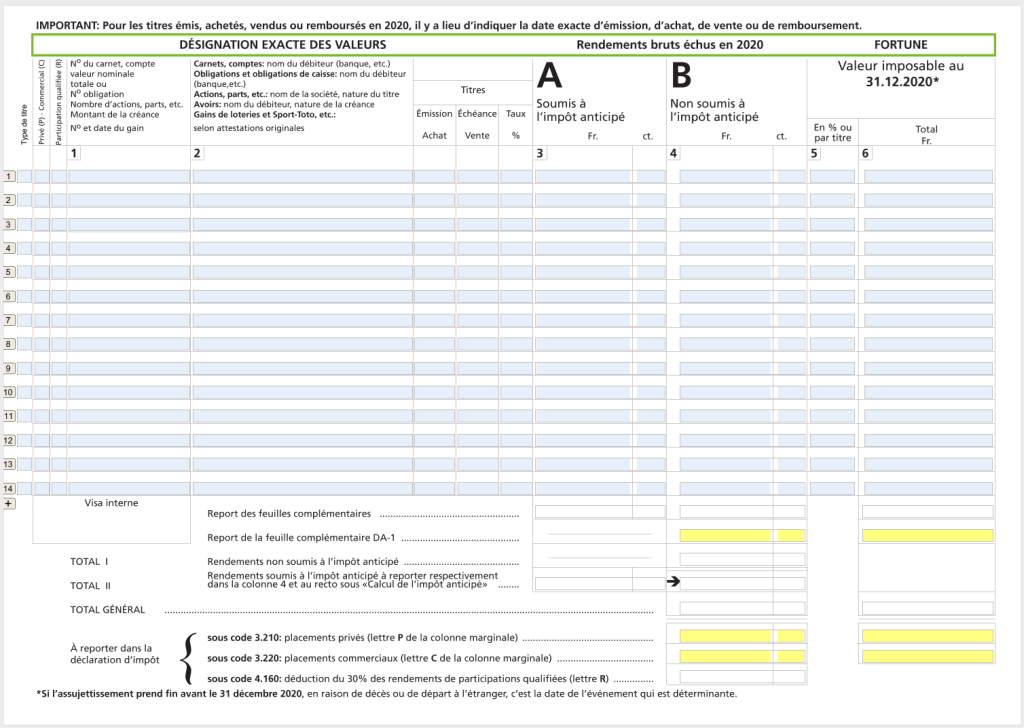
In this form, you will have to list all of your Swiss securities, whether stocks or ETFs. Since I am recommending investments in ETFs, I will take an ETF as an example. But you would do exactly the same with a stock. For example, I will use CHSPI, the Swiss ETF I am using in my portfolio.
You will need to indicate that this is a security (choice 3) in the first column on each line. You then need to indicate that this is a private asset (choice P) in the second column.
Then, you can press the “Listes des cours” (Lists of prices) to search for the prices of a security. This assistant will help you with your dividends and prices. You can enter the ISIN number of your ETF and press search (Chercher). For instance, the ISIN number of CHSPI is CH0237935652. You can find the ISIN number of each ETF on the website of the fund provider.
Then, you will see all the taxable income for this security. You can enter the number of shares, and the buy date, and the taxable value, and the taxable dividend will be calculated for you. For instance:
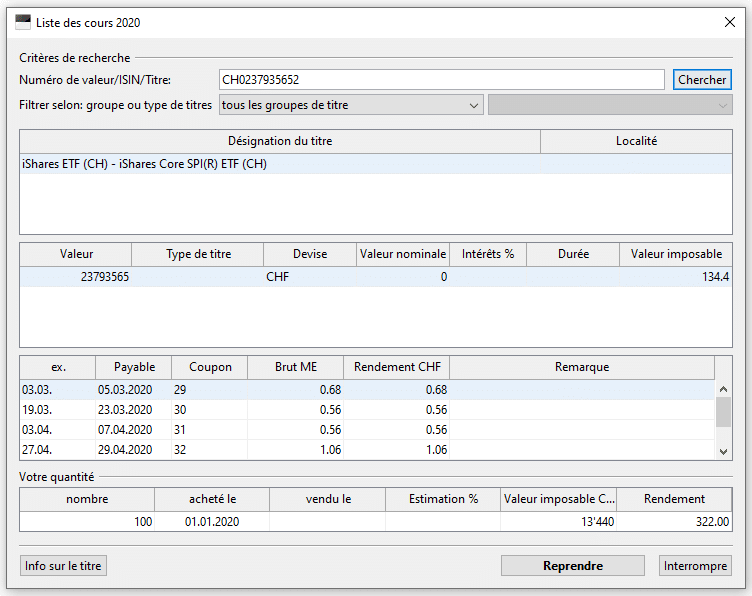
The date will be taken into account to compute the dividends for this security. If you enter a date that is after some dividends have been issues, they will not be considered. And they will automatically compute the taxable wealth with the value of the security at the end of the year.
Here is an example of what this could look like.
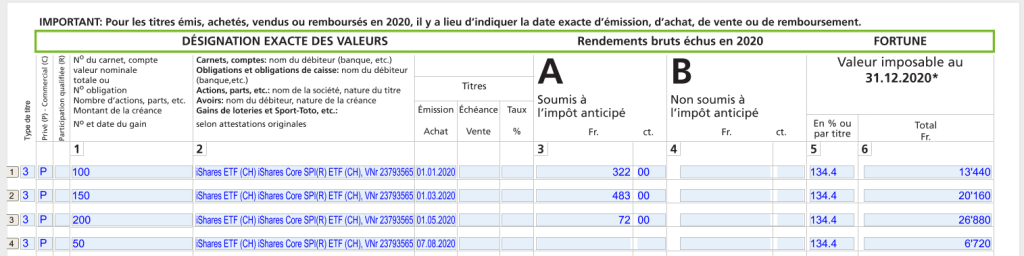
The totals are automatically going to be done at the end of the form. And these values are going to be propagated into the rest of the forms.
If you already have securities before the beginning of the year, you have two options. If you are filing your taxes right after year without losing your tax declaration, you can keep all the buy operations from the previous year. Or you can use the total number of shares at the beginning of the year with a single entry and a date like the last year of the previous year. I have already done that in the past, and I have never had any issues.
If you have sold securities during the year, you also have to declare them. You can use a purchase date and sold date to let the software compute how much dividends you received before selling the shares. In that case, the software will automatically set the taxable value to zero.
Using ICTax
Unfortunately, not every Swiss taxes software allows you to get all these numbers from inside the app. So, in this case, you will have to use the ICTax website. This is the reference for all the official end-of-year prices and currency conversions to file your taxes. One good thing is that this website is available in English, contrary to the tax software.
You can go to the website and search for the ISIN again:
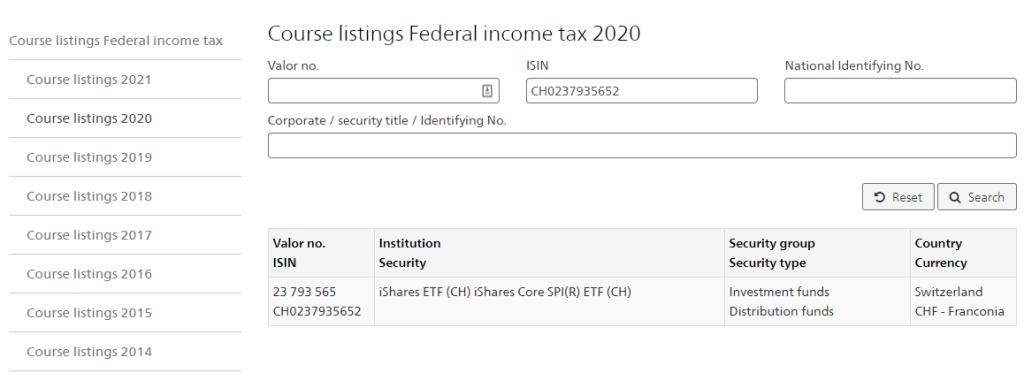
And then, you can click on the ETF of your choosing. After that, you will have to do pretty much the same as before from the tax software. You will be able to enter the number of shares and purchase date. The website will automatically compute the tax value and the gross return. You can then copy these values directly into your tax declaration.
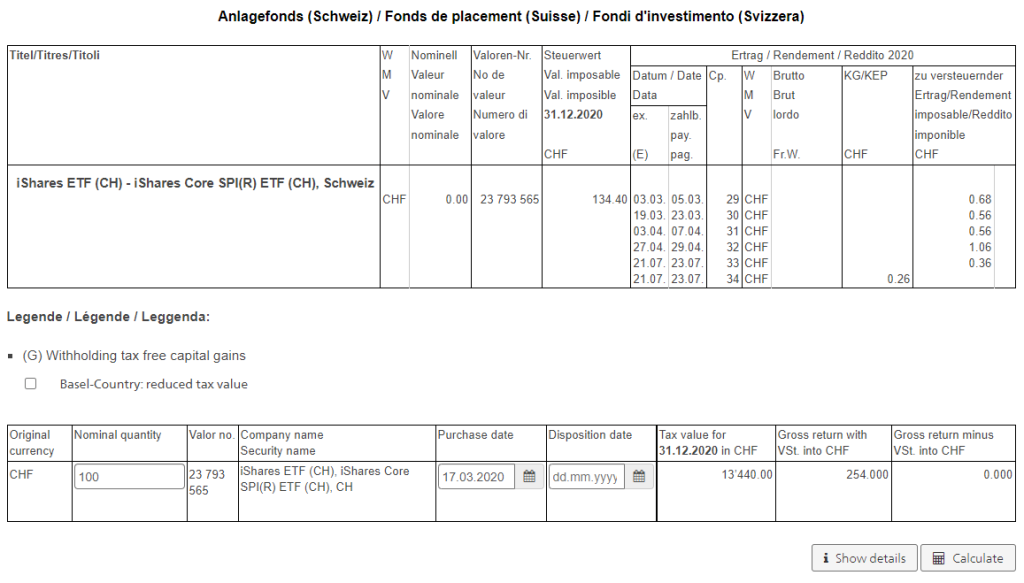
It is a little less practical to file your taxes like this than having the software do it for you. But in any case, it should not take you long to complete your Swiss securities.
It is also a good reason to keep your trading limited to a few ETFs. If you are buying many securities during the entire year, you will have to enter many lines. But it is really not as complicated as many people believe.
If your ETF is not on ICTax, you can ask them to add it to the system. But most well-known ETFs should already be there. I have never had an issue so far.
U.S. ETFs / Securities
For U.S. ETFs and securities, it can get a little more complicated because there are a few possible cases.
First, it will depend on which broker you are using. If you are using a Swiss broker, you will pay two deductions:
- 15% withheld by the Swiss broker
- 15% directly withheld at source by the Internal Revenue Service (IRS)
If you are using a broker like Interactive Brokers, you will only see the IRS’s direct deduction. This is a foreign tax.
To claim back the foreign tax, you need to use the DA-1 form. And to claim back the Swiss withholding (if you use a Swiss broker), you need to use the R-US 164 form.
These forms are attachments to the form we covered in the previous section. And they are extremely similar. The difference will be in setting the percentages that you can claim back.
If you are using other foreign securities, the idea remains the same except that the percentages will differ. You will have to find the percentages for both columns for your situation.
In this case, Fritax did an excellent job since they put DA-1 and R-US 164 together. Therefore, there is only a single form to fill for foreign securities. This is a great idea!
Here is the empty combined DA-1 / R-US 164 form:
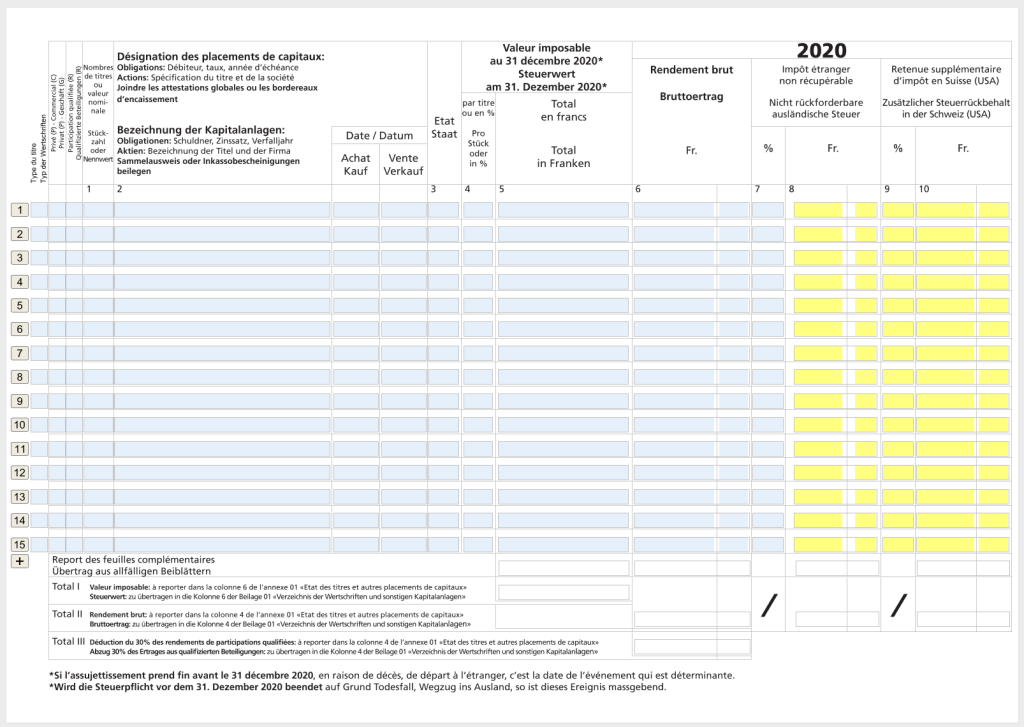
As we can see, it is extremely similar to the previous form. And it works exactly in the same way. You still have to select that this is an action and part of your private net worth. Then, you can use the same assistant to get all the information for your taxes by pressing the “Liste de cours” button on top of the form.
They have all the information, even for U.S. ETFs, such as Vanguard Total World (VT). Here is an example of how to fill it with VT:
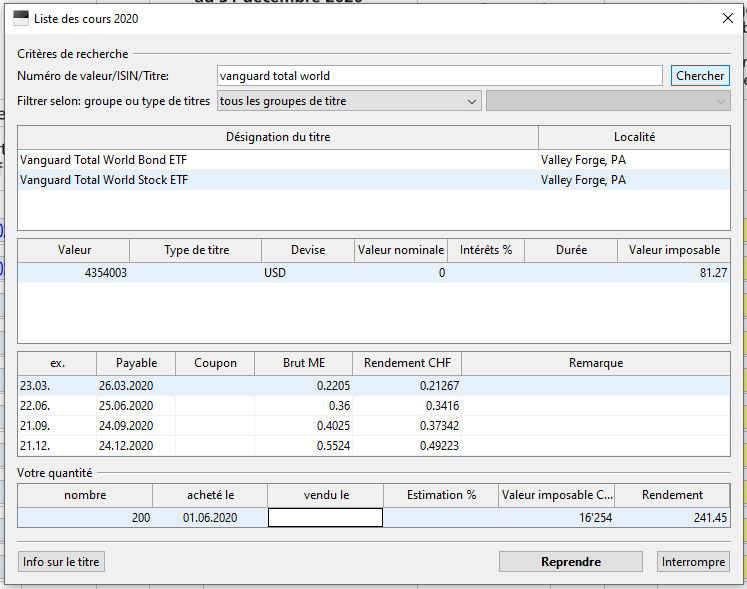
Once you have filled a line, you still need to select the country in column 3. This will be US in our case.
Then, you need to update columns 7 and 9 with the percentages for your case. If you are only filling the DA-1 form (with Interactive Brokers), you need to set column 7 to the value 15. If you are filling the R-US 164 form (with a Swiss broker, for instance), you need to set column 9 to the value 15.
Then, the tool will automatically compute how much taxes were withheld in both cases. And Fritax will automatically fill the total.
Here is a filled DA-1 form with both sides filled:
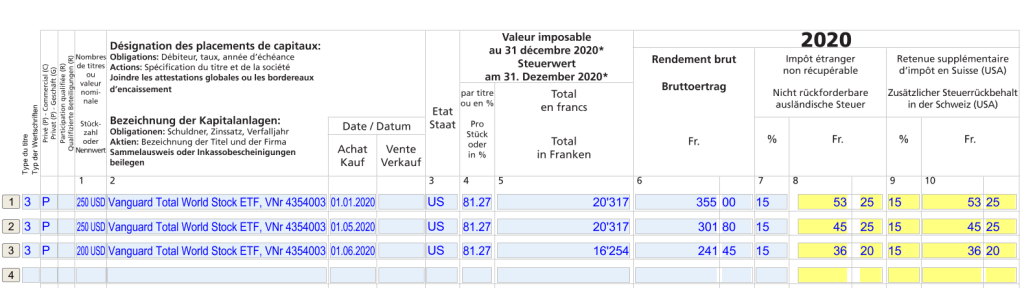
If you use Interactive Brokers and only pay 15% of dividends withholding, you can change column 9 to the value 0.
All the other details are the same as for the Swiss securities, so you can look at the previous sections to get all the information. But with the Fritax software, it is really not that bad to file your taxes with foreign securities. As you can see, the DA-1 and R-US 164 forms are almost the same as the standard securities form.
Using ICTax
If your tax software does not have support for getting the values directly from it, you can use the ICTax website for foreign securities too. It will give you all the dividends in CHF and the tax value of your securities at the end of the fiscal year.
This will be done exactly like we did for Swiss securities. For instance, you can search for Vanguard Total World on the website:
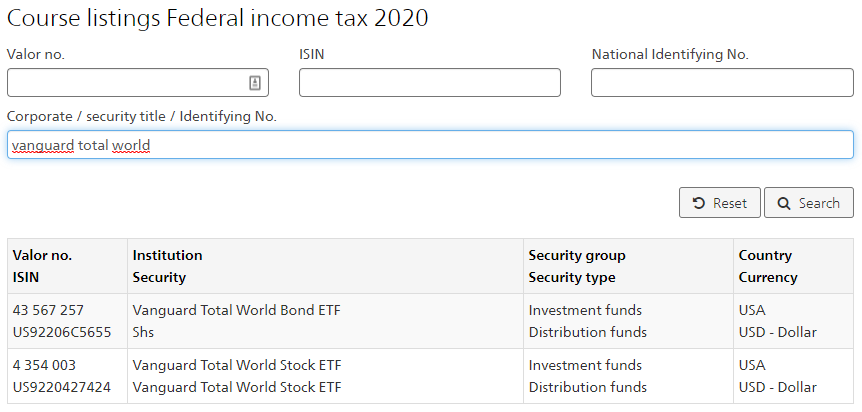
Make sure you choose the Stock version and not the bond version (unless you have both, of course). And then, you can fill it up like before. For instance:
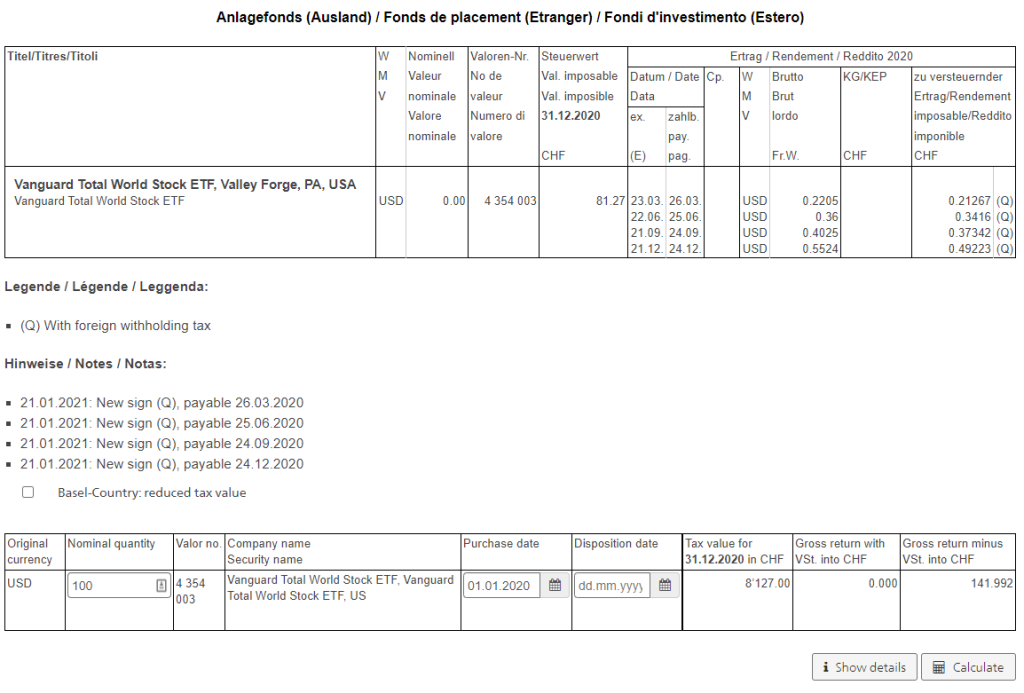
Then, you will only have to copy these values into the DA-1 or R-US 164 form and select the correct withholding percentages. It is not more complicated than for Swiss securities.
Conclusion
There you have it! If you follow these simple steps, you will be able to file your taxes with Swiss securities and foreign securities! It is really not as complicated as many people believe.
Even for U.S. Securities, it is not complicated. You will have to fill an extra form (DA-1) in the best case and two in the worst case (DA-1 and R-US 164), but these forms are almost the same as for the Swiss securities. So, I do not think this is a big deal.
Hopefully, this will help you file your taxes with securities.
If you want more information about taxes, I have an in-depth guide about Swiss taxes.
